

Laptop power adapters play a crucial role in keeping our portable devices charged and ready for action. We often focus on the temperature of our laptops, but what about the power adapter? Does it need cooling, and how important is it to consider its thermal management? In this article, we'll delve into the factors that influence the temperature of laptop power adapters and explore whether cooling solutions are necessary.

Understanding Laptop Power Adapters:
Before we discuss the need for cooling, let's understand how laptop power adapters function. These devices convert electrical power from an outlet into a form compatible with your laptop, ensuring a steady and safe supply of energy. Power adapters are designed to handle various voltages and currents, making them an essential component for laptop users on the go.
Factors Influencing Power Adapter Temperature:
1.Load and Power Consumption:
The power consumption of your laptop directly affects the load on the power adapter. Higher-performance laptops and resource-intensive tasks can lead to increased power draw, potentially raising the adapter's temperature.
2.Ambient Temperature:
The environment in which the laptop and power adapter operate also plays a role. Hotter climates or using the laptop on soft surfaces that obstruct airflow can contribute to increased temperatures.
3.Adapter Design and Efficiency:
The design and efficiency of the power adapter itself impact its thermal performance. Modern adapters often incorporate features like heat sinks and efficient internal layouts to dissipate heat.
Does It Need Cooling?
1.Passive Cooling:
Many laptop power adapters are designed with passive cooling mechanisms. This means they dissipate heat naturally without the need for additional fans or active cooling systems. Efficient heat dissipation is achieved through the adapter's design and materials.
2.Active Cooling Solutions:
In some cases, especially with high-performance laptops and power adapters, manufacturers may incorporate active cooling solutions such as internal fans. These fans help regulate temperature by expelling hot air, preventing overheating during prolonged usage.
3.User Practices:
Users can also contribute to managing power adapter temperature. Avoid blocking ventilation openings and ensure that the adapter is placed on a flat, cool surface for optimal heat dissipation.
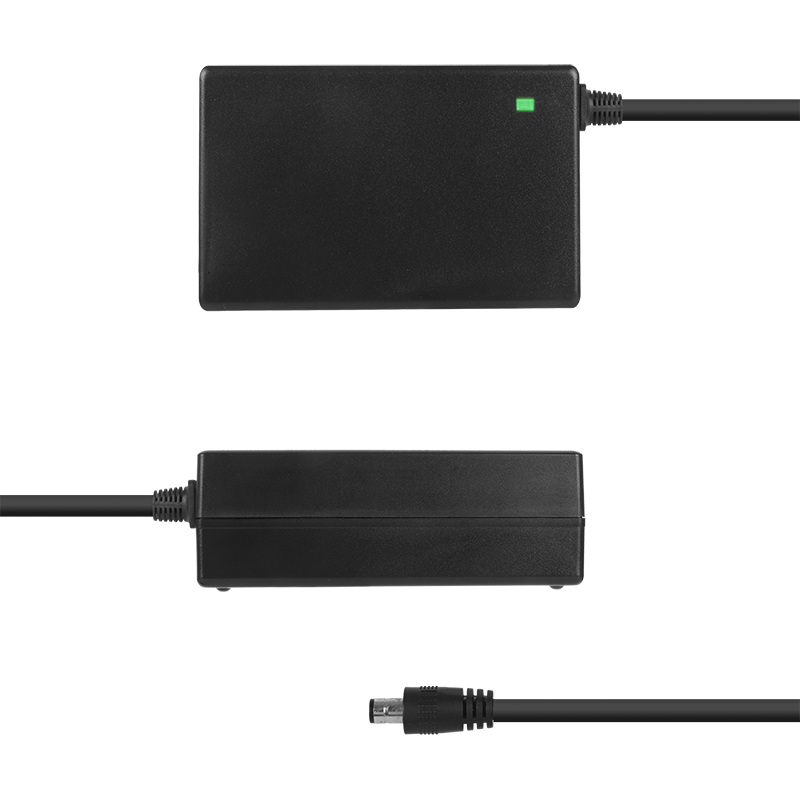
While laptop power adapters are engineered to operate within specific temperature ranges, understanding the factors influencing their temperature is crucial. In most cases, passive cooling mechanisms are sufficient. However, for users with high-performance laptops or those operating in challenging environments, considering active cooling solutions may be beneficial. Ultimately, maintaining a balance between power adapter temperature and efficient laptop performance is key to ensuring a reliable and long-lasting charging experience.