

Introduction:
Power adapters are essential for our electronic devices, but issues can arise. Understanding how to troubleshoot these problems can save time and money. This guide, provided by experts from a custom made power adapter factory, focuses on common issues and their solutions. Whether you use a JYH customized power adapter or other electronic device power connectors, these tips will help.
Identifying Common Power Adapter Issues:
1. No Power:
When your device isn’t receiving power, it can be frustrating. First, ensure the power outlet works by testing it with another device. Next, inspect the power adapter for any visible damage. If using a JYH customized power adapter, check the specifications to ensure compatibility with your device.
2. Intermittent Power:
If your power adapter connects and disconnects sporadically, it might be due to a loose connection. Examine the electronic device power connector for any debris or damage. Custom made power adapter factory products often come with durable connectors, but they can still wear out over time.
3. Slow Charging:
Slow charging can be caused by several factors, including a weak power source or an underpowered adapter. Verify that your adapter meets the power requirements of your device. JYH customized power adapters are designed to provide optimal charging speeds, but compatibility is key.
4. Overheating:
Overheating can be a sign of a faulty adapter or a device drawing too much power. Ensure your power adapter is placed in a well-ventilated area. Custom made power adapter factory models typically include safety features to prevent overheating, but it’s still important to monitor.
5. Adapter Not Recognized:
Sometimes, devices may not recognize the power adapter. This can happen if the adapter’s output is incompatible with the device’s input requirements. Check your JYH customized power adapter’s specifications and compare them with your device’s needs.
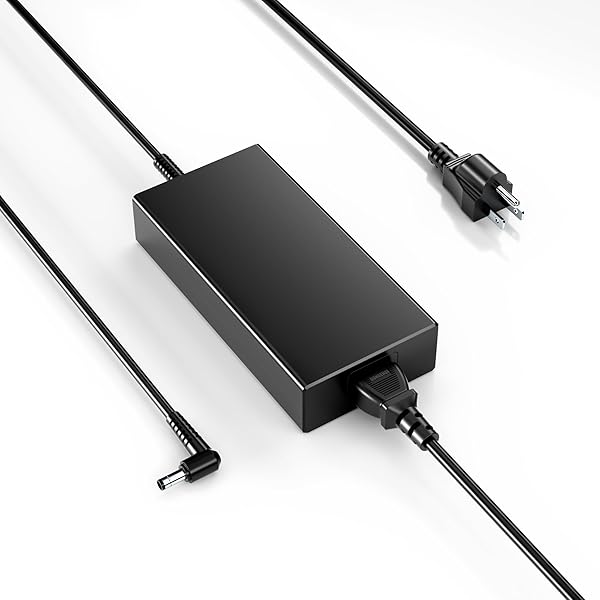
Solutions and Preventive Measures:
1. Regular Maintenance:
Keep your power adapters and electronic device power connectors clean and free from dust and debris. Regularly inspect cables for signs of wear and tear.
2. Use Compatible Adapters:
Always use power adapters that match the power requirements of your devices. Custom made power adapter factory products are designed for specific devices, ensuring optimal performance.
3. Avoid Overloading:
Do not use power adapters with devices that require more power than the adapter can provide. This can cause overheating and potential damage to both the adapter and the device.
4. Proper Storage:
Store power adapters in a cool, dry place. Avoid wrapping cables tightly around the adapter, as this can cause the wires to weaken and break.
Conclusion:
By following these troubleshooting tips and preventive measures, you can ensure the longevity and performance of your power adapters. Whether you use a JYH customized power adapter or products from a custom made power adapter factory, proper care and maintenance are essential. Keep your electronic device power connectors in good condition, and enjoy uninterrupted power for your devices.